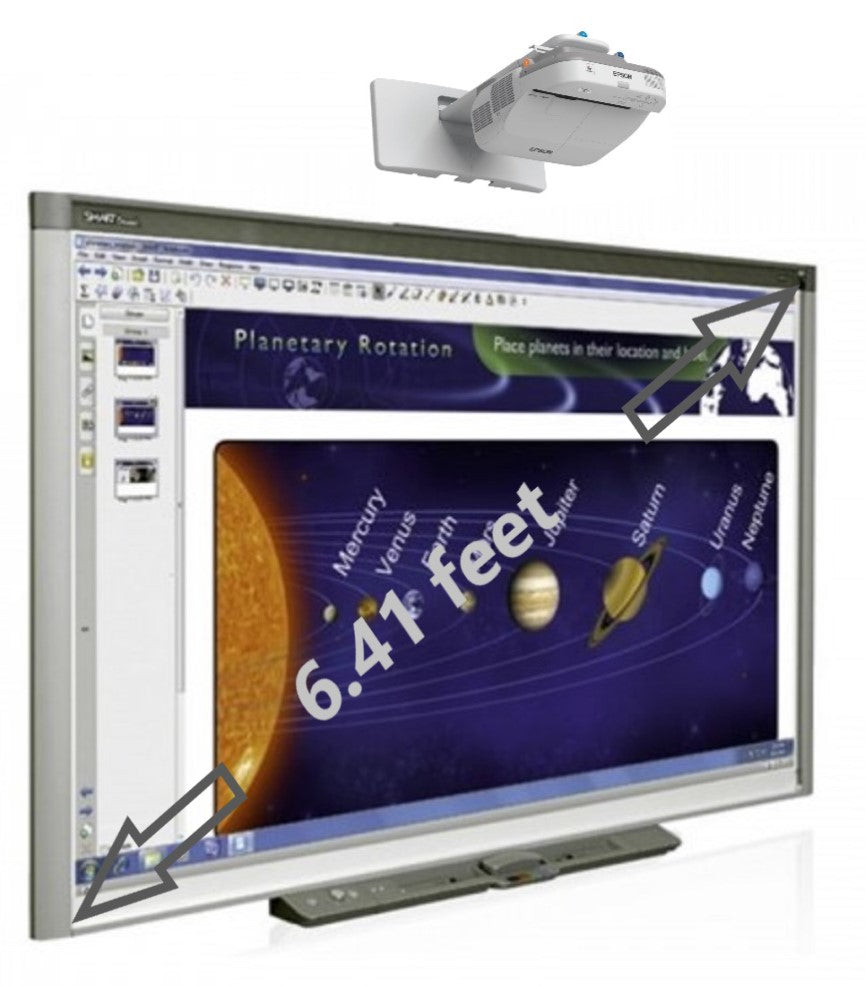Retechlogistics
Smart Board_Interactive whiteboard SBX800 Series for Classroom and office use_Refurbished
Smart Board_Interactive whiteboard SBX800 Series for Classroom and office use_Refurbished
Couldn't load pickup availability
In the box:
- 1 Smart Board with mounting hardware
- 1 Pen tray for the Smart board
- 2 Pens
- 1 Eraser
- 1 Projector (Epson Ultra Short throw)
- 1 Power cord for the projector
- 1 USB cable for connectivity to the smart board
- 1 HDMI cable
- 1 Projector remote control
- 1 Projector mount
- Quick start guides
Turn any room into a true multimedia environment. Learning, playing, entertainment and collaboration. The purpose and use is up to you. Ultra-short-throw means you get larger-than-life images from a very short distance (see pictures for projector distance from image). Everything you need to get started and running is included. You can also set it up with any of the streaming services for the time you need some entertainment. The Epson PowerLite Ultra short throw projector signals a new era in collaborative learning. It's the perfect ultra-short-throw projector for today's classroom. With brilliant widescreen resolution, plus advanced network connectivity and performance, this WXGA projector makes it easy to share larger-than-life lessons. Offering 3x Brighter Colors than competitive models, Epson 3LCD projectors ensure bright, vivid lessons.
The Smart Board SBX800 Series feature a Low-Gloss Surface Interactive Whiteboard whereTwo users can simultaneously write, perform mouse functions, erase, and manipulate and move objects on the interactive whiteboard surface. The active area SMART Ink smooths out the appearance of the digital ink, which improves the legibility of your handwriting as you write over any and all available application on your PC or Mac System including websites and videos. You can use simple, intuitive hand and finger gestures to toss, rotate or zoom in on objects and interact within SMART Notebook software, it has built-in support for Windows and Mac system Recognizes when a user switches between using a finger, pen and eraser The user can also write with a pen, erase with a palm and move objects with a finger, without having to press buttons, access on-screen menus or replace tools in the Pen Tray.
Key Features:
- Interactive whiteboard with projector for interactive for the classroom, conference room or anywhere that requires collaborative and engaging presentations.
- Touch-Sensitive Surface - Contact with the interactive whiteboard is converted into mouse clicks or electronic ink. You can use your finger as a mouse or write notes on the durable, low-reflective surface.
- Presenting is made easier with an interactive whiteboard. You can now deliver content to your audience through a large dynamic surface that you control. Students and professionals are able to interact with elements on screen. Onscreen collaboration for visual and kinesthetic learners.
- It also includes SMART Board software which you can write over the top of any computer application, write and edit notes, and save everything in a single file.
- Project managers capture progress notes and track decisions, then save the notes and e-mail them to stakeholders as a progress update. Designers use it to present plans to clients and incorporate their feedback immediately, saving valuable time during the design process. Fire departments create training simulators – ensuring staff receive realistic but safe training.
- Teachers have access to various sources to enhance and support their lessons with video, articles, images, learning tools, and more. Students also have a rich resource for research and learning.
- Allows for the integration of various other technologies to enhance student learning. Any device you can think of like computers, microscopes, cameras, and video cameras can be attached to the boards to enhance instruction. As a result, the possibilities are near endless.
- Various media types can be displayed on an interactive whiteboard. Whether photos, graphs, maps, illustrations, or videos- teachers have an abundance of options. You can create creative lessons to inspire your students.
- Allow children to interact with the learning material. They become a part of the lesson and can even teach each other. Their understanding of the subject is seen through touching, drawing, or writing on the board.
- Students are more attentive in the classroom. Comprehension improves. Test scores rise. Literacy increases. Students learn better and remember it. When children engage more in the classroom, learning always increases.
Share